-
个人简介


 ![]
玩崩坏:星穹铁道,原神,绝区零
![]
玩崩坏:星穹铁道,原神,绝区零
游戏学习:https://ys.mihoyo.com/cloud/#/ https://sr.mihoyo.com/cloud/?utm_source=official#/``` `````` ````````` ```````````` ``````````````` `````````````````` 或https://sr.mihoyo.com/cloud/?utm_source=official#/(https://jpg.mac89.com/pic/202203/28174504_b3a04664da.jpeg)      https://www.doubao.com/chat/98487760627970 ![]![image] 字符: getchar() 获取单个字符 putchar() 输出单个字符 isdigit() 判断是否为数字 isupper() 判断是否为大写 islower() 判断是否为小写 isalpha() 判断是否为字母 字符数组(最后一个预留给'\0'): char str[100] puts(str) 输出字符串 gets(str) 输入一个字符串(包括空格,已经弃用) fgets(str,100,stdin) 获取长度为100的字符串,并且是标准输入方式,存到str中 strcat(str,str1) 在str后面连接str1 strcmp(str1,str2) 比较两个字符串返回的是正数:1大 0:一样大 负数:2大 strlen(str1) 获取字符数组的长度(不包括\0) 字符串: getline(cin,str) 获取一整行字符串 str.substr(i,l) 从i的位置开始获取长度为l的子串 str.find(str1) 查找str1子串在str中的位置,如果没有npos(-1) str.rfind(str1) 从右边查找 str1子串在str中的位置 str.erase(i,l) 从i的位置开始删除l的长度 str.insert(i, str2); 在i的位置前,插入str2 str.size(); 获取str的长度 str.c_str(); 获取str对应的char[] str.begin(); 获取str的首地址 str.end(); 获取str的尾地址(最后一个元素后面) stoi(str) 把字符串变成数字 stol(str) 把字符串变成long long stof(str) 把字符串变成 float 将字符串转成数字: 1.借用bitset将01字符串变成无符号整数 string a = "1001"; bitset<64> b(string("1001")) bitset<64> b(a) cout<<b.to\_ulong() 2.用sscanf() 函数把字符数组里面的字符串打印到数值变量里面 int buf; sscanf("123456","%d",&buf) printf("%d\\n",buf) 3.用sprintf()把数据打印到字符数组里面 char s[100] sprintf(s,"%d",123) 4.用直接的方式 string s = "1234"; int n = 0; for(int i = 0;i<4;i++){ n = n\*10+s[i]-'0'; } 5.一般用法 char buf[512] = ; sscanf("123456 ", "%s", buf); printf("%s\\n", buf); 结果为:123456 1. 取指定长度的字符串。如在下例中,取最大长度为4字节的字符串。 sscanf("123456 ", "%4s", buf); printf("%s\\n", buf); 结果为:12342. 取到指定字符为止的字符串。如在下例中,取遇到空格为止字符串。 sscanf("123456 abcdedf", "%[^ ]", buf); printf("%s\\n", buf); 结果为:123456 3. 取仅包含指定字符集的字符串。如在下例中,取仅包含1到9和小写字母的字符串。 sscanf("123456abcdedfBCDEF", "%[1-9a-z]", buf); printf("%s\\n", buf); 结果为:123456abcdedf 4. 取到指定字符集为止的字符串。如在下例中,取遇到大写字母为止的字符串。 sscanf("123456abcdedfBCDEF", "%[^A-Z]", buf); printf("%s\\n", buf); 结果为:123456abcdedf 5、给定一个字符串iios/12DDWDFF@122,获取 / 和 @ 之间的字符串,先将 "iios/"过滤掉,再将 非'@'的一串内容送到buf中 sscanf("iios/12DDWDFF@122", "%\*[^/]/%[^@]", buf); printf("%s\\n", buf); 结果为:12DDWDFF 6、给定一个字符串"hello, world",仅保留"world"。(注意:“,”之后有一空格) sscanf("hello, world", "%\*s%s", buf); printf("%s\\n", buf); 结果为:world P.S. %\*s表示第一个匹配到的%s被过滤掉,即hello,被过滤了,如果没有空格则结果为 快读快写: #include<bits/stdc++.h> #define f_Getchar() getchar() #define f_Putchar(ch) putchar(ch) using namespace std; inline int read(){ // 单个字符读入 register int x = 0,t=1; register char cj =getchar(); while(cj<'0'||cj>'9'){ if(cj == '-')t--; cj = getchar(); } while(cj>='0'&&cj<='9'){ //x =(x<<1)+(x<<3)+(cj^48); x = x*10+cj-'0'; cj = getchar(); } return x*t; } inline void write(int x){ if(x<0){// 写入 putchar('-'); x=-x; } if(x>9){ write(x/10); } putchar(x%10+'0'); putchar('\n'); return; } //string 整行快读读入 inline void inputL(char* s){ char ch = f_Getchar() ; while(ch == '\n')ch = f_Getchar() ; while(ch != '\n')*s = ch,++ s,ch = f_Getchar() ; *s = '\0' ; return ; } // 确定字符串长度情况下 inline void inputSs(char* s,unsigned long long len){ char ch = f_Getchar() ; while(ch == ' ' || ch == '\n')ch = f_Getchar() ; while((len --) && (ch != ' ' && ch != '\n')){ *s = ch,++ s,ch = f_Getchar() ; *s = '\0' ; } return ; } // 正常字符串快写 inline void outputS(const char* s){ while(*s)f_Putchar(*s ++) ; return ; } //输出一行字符串 inline void outputSL(const char* s){ while(*s && *s != '\n')f_Putchar(*s ++) ; return ; } int main(){ // int m,n; // m = read(); // n = read(); // write(m); // write(n); char s[100]; inputL(s); outputS(s); } 通常会填充字符串某些位置的值,第一反应是遍历,时间复杂度为O(n),其实也不算久,但是有更好的方 法,耗时更少,下面介绍两种方法 方法1 memset 头文件 C:#include<string.h> C++:#include<cstring> or #include<string.h> 函数原型 void *memset(void *_Dst, int _Val, size_t _Size) _Dst:填充内容起始地址 _Val:要被设置的值。该值以int形式传递,但是函数在填充内存块时是使用该值的无符号字符形式 _Size:填充字节数 PS:函数只能用来填充char型数组,如果填充int型数组,除了0和-1,其他数值不能(否则最后的赋值非 你想象) 原因:memset中的val是采用无符号形式字符形式表示,即val为多少,只取一个低位字节 example:val = 124 = 0111 1100 memset(a, 124, sizeof(a)); a = {2088533116, 2088533116, …} = { 0111 1100 | 0111 1100 | 0111 1100 | 0111 1100, … } 至于为什么0和-1就可以了,建议看下内存中数据存储方式(补码) 0 -> 补码: 0000 0000 0000 0000 0000 0000 0000 0000 -1-> 补码: 1111 1111 1111 1111 1111 1111 1111 1111 int a[5]; memset(a, 0, sizeof(a)); memset(&a[0], 0, sizeof(a)); memset(a, 0, 5 * sizeof(int)); int a[5][5]; memset(a, 0, sizeof(a)); memset(a[0], 0, sizeof(a)); memset(&a[0][0], 0, sizeof(a)); memset(a, 0, 25 * sizeof(int)); 方法2 fill 头文件 #include <iostream> 函数原型 template <class ForwardIterator, class T> void fill (ForwardIterator first, ForwardIterator last, const T& val) { while (first != last) { *first = val; ++first; } } first:起始迭代器 last:结束迭代器,注意不包含最后一个元素 val:填充的值 PS:fill不仅可以对数组赋值,也可以对vector赋值 example: int a[5]; fill(a, a + 5, 0); fill(&a[0], a + 5, 0); fill(&a[0], &a[5], 1); // 因为是"不到last" fill(&a[0], a + sizeof(a) / sizeof(int), 1); fill(&a[0], a + sizeof(a) / sizeof(a[0]), 1); int a[5][5]; // fill(a, a + 5 * 5, 0); // 报错,'const int' to 'int [5]' // fill(&a, &a + 5 * 5, 0); // 报错,'const int' to 'int [5][5]' // fill(&a[0], &a[0] + 5 * 5, 0); // 报错,'const int' to 'int [5]' fill(a[0], a[0] + 5 * 5, 0); fill(&a[0][0], &a[5][5], 0); fill(&a[0][0], &a[0][0] + 5 * 5, 0); fill(&a[0][0], &a[0][0] + sizeof(a) / sizeof(int), 0);    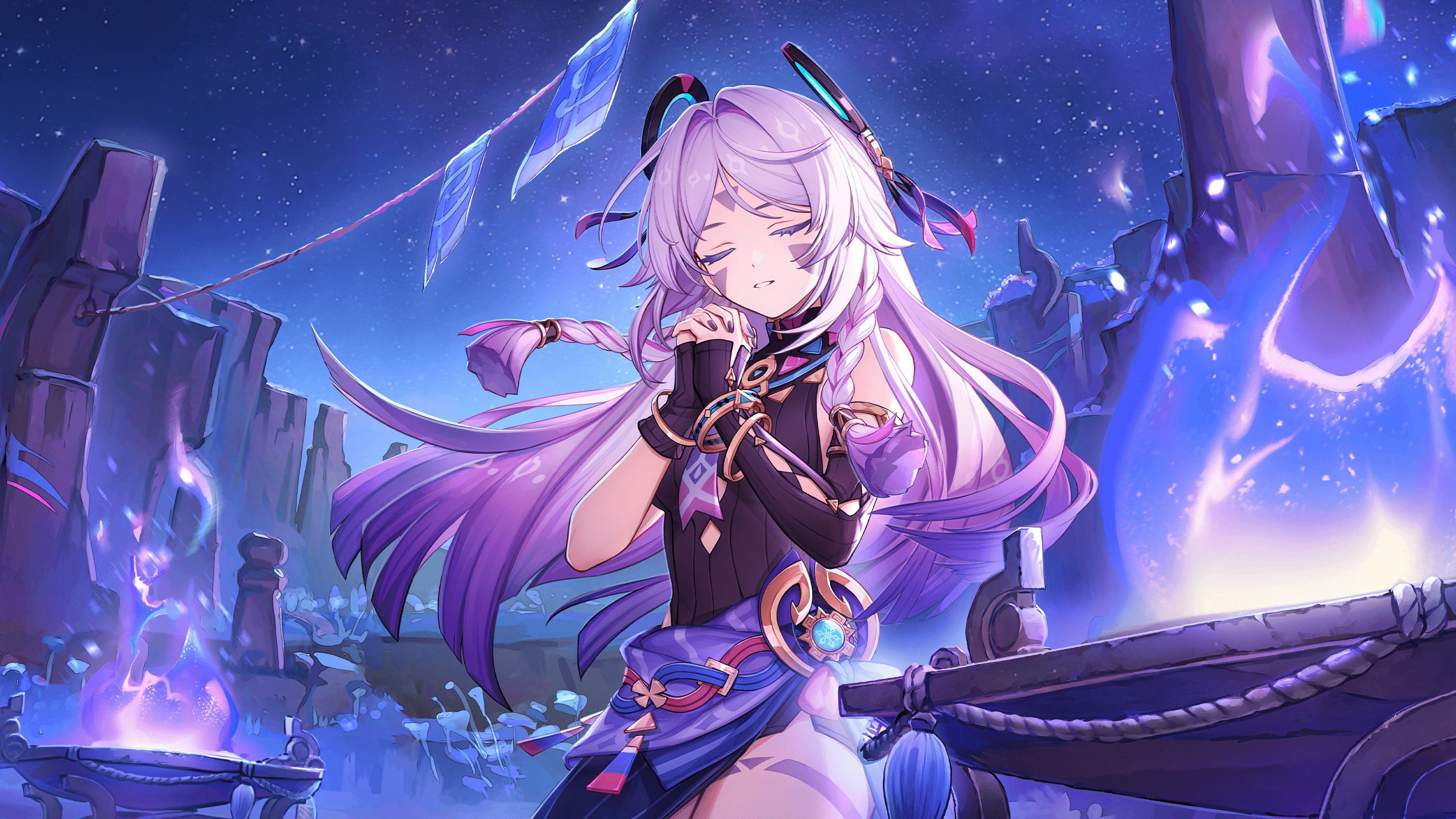  vector是 C++ 标准模板库(STL)里极为实用的容器,它能当作动态数组使用,可依据运行时的需求灵活调整大小 1.一维vector 1. 头文件包含 使用vector前,要包含<vector>头文件: `#include <vector>` 2. 一维vector的创建与初始化 默认初始化:创建一个空的vector,之后可动态添加元素。 ``` #include <iostream> #include <vector> int main() { vector<int> v1; // 创建一个空的存储int类型元素的vector return 0; } ``` 指定大小初始化:创建时指定元素数量,元素默认初始化为对应类型的默认值(数值类型通常为 0)。 ``` #include <iostream> #include <vector> int main() { vector<int> v2(5); // 创建包含5个元素的vector,元素初始值为0 for (int i = 0; i < v2.size(); ++i) { cout << v2[i] << " "; } cout << endl; return 0; } ``` 指定大小和初始值初始化:创建时指定元素数量和初始值。 ``` #include <iostream> #include <vector> int main() { vector<int> v3(5, 10); // 创建包含5个元素的vector,每个元素初始值为10 for (int i = 0; i < v3.size(); ++i) { cout << v3[i] << " "; } cout << endl; return 0; } ``` 列表初始化:使用花括号{}直接给出初始元素。 ``` #include <iostream> #include <vector> int main() { vector<int> v4 = {1, 2, 3, 4, 5}; // 使用列表初始化vector for (int i = 0; i < v4.size(); ++i) { cout << v4[i] << " "; } cout << endl; return 0; } ``` 3. 一维vector的常用操作 添加元素:用push_back()在vector末尾添加元素。 ``` #include <iostream> #include <vector> int main() { vector<int> v; v.push_back(1); v.push_back(2); for (int i = 0; i < v.size(); ++i) { cout << v[i] << " "; } cout << endl; return 0; } ``` 访问元素:可通过下标[]或迭代器访问元素。 ``` #include <iostream> #include <vector> int main() { vector<int> v = {1, 2, 3}; // 使用下标访问 cout << v[1] << endl; // 使用迭代器访问 for (vector<int>::iterator it = v.begin(); it != v.end(); ++it) { cout << *it << " "; } cout << endl; return 0; } ``` 删除元素:用pop_back()删除末尾元素,erase()删除指定位置元素。 ``` #include <iostream> #include <vector> int main() { vector<int> v = {1, 2, 3, 4, 5}; v.pop_back(); // 删除末尾元素 v.erase(v.begin() + 1); // 删除索引为1的元素 for (int i = 0; i < v.size(); ++i) { cout << v[i] << " "; } cout << endl; return 0; } ``` 二维vector 1. 二维vector的创建与初始化 默认初始化:先创建外层vector,之后再逐个添加内层vector。 ``` #include <iostream> #include <vector> int main() { vector<vector<int>> v1; // 创建一个空的二维vector vector<int> row1 = {1, 2, 3}; vector<int> row2 = {4, 5, 6}; v1.push_back(row1); v1.push_back(row2); return 0; } ``` 指定大小初始化:创建时指定外层和内层vector的大小,元素默认初始化为对应类型的默认值。 ``` #include <iostream> #include <vector> int main() { int rows = 3; int cols = 4; vector<vector<int>> v2(rows, vector<int>(cols)); // 创建3行4列的二维vector,元素初始值为0 for (int i = 0; i < rows; ++i) { for (int j = 0; j < cols; ++j) { cout << v2[i][j] << " "; } cout << endl; } return 0; } ``` 指定大小和初始值初始化:创建时指定外层和内层vector的大小,并为元素设置初始值。 ``` #include <iostream> #include <vector> int main() { int rows = 3; int cols = 4; int initValue = 1; vector<vector<int>> v3(rows, vector<int>(cols, initValue)); // 创建3行4列的二维vector,元素初始值为1 for (int i = 0; i < rows; ++i) { for (int j = 0; j < cols; ++j) { cout << v3[i][j] << " "; } cout << endl; } return 0; } ``` 2. 二维vector的常用操作 访问元素:使用双重下标[][]访问元素。 ``` #include <iostream> #include <vector> int main() { vector<vector<int>> v = {{1, 2}, {3, 4}}; cout << v[1][0] << endl; // 输出3 return 0; } ``` 修改元素:直接通过双重下标赋值来修改元素值。 ``` #include <iostream> #include <vector> int main() { vector<vector<int>> v = {{1, 2}, {3, 4}}; v[1][0] = 10; cout << v[1][0] << endl; // 输出10 return 0; } ``` 添加行:使用push_back()添加新的一行。 ``` #include <iostream> #include <vector> int main() { vector<vector<int>> v = {{1, 2}, {3, 4}}; vector<int> newRow = {5, 6}; v.push_back(newRow); for (int i = 0; i < v.size(); ++i) { for (int j = 0; j < v[i].size(); ++j) { cout << v[i][j] << " "; } cout << endl; } return 0; } ``` \*\*一、目标\*\* 理解 set 和 unordered\_set 的基本概念和用途。 掌握 set 和 unordered\_set 的常见操作,如插入、查找、删除等。 了解 set 和 unordered\_set 的性能差异,能够根据实际需求选择合适的容器。 \*\*二、集合容器概述\*\* (一)集合的定义 集合是一种存储唯一元素的数据结构,每个元素在集合中只能出现一次。 (二)C++ 中的集合容器 C++ 标准库提供了两种集合容器:set 和 unordered\_set。 (三)用途 常用于去重、查找特定元素等场景。 \*\*三、set 容器介绍\*\* (一)基本概念 set 是一个有序的集合容器,它基于红黑树(一种自平衡的二叉搜索树)实现。元素在 set 中会按照一定的顺序自动排序,默认是升序。 (二)头文件包含 要使用 set,需要包含 <set> 头文件,示例代码如下: \`#include <set>\` (三)声明和初始化 以下是一个声明并初始化 set 容器,然后插入元素并遍历的示例: \`\`\` #include <iostream> #include <set> using namespace std; int main() { // 声明一个存储整数的 set set<int> mySet; // 插入元素 mySet.insert(3); mySet.insert(1); mySet.insert(2); // 遍历 set for (auto it = mySet.begin(); it != mySet.end(); ++it) { cout << \*it << " "; } cout << endl; return 0; } \`\`\` (四)输出结果 上述代码的输出结果为: 1 2 3 可以看到,元素会自动按照升序排列。 \*\*四、set 的常见操作\*\* (一)插入元素 使用 insert 方法向 set 中插入元素,示例如下: \`\`\` set<int> mySet; mySet.insert(5); mySet.insert(10); \`\`\` (二)查找元素 使用 find 方法查找元素,若找到则返回指向该元素的迭代器,若未找到则返回 end() 迭代器,示例如下: \`\`\` auto it = mySet.find(5); if (it != mySet.end()) { cout << "Element found!" << endl; } else { cout << "Element not found!" << endl; } \`\`\` (三)删除元素 使用 erase 方法删除元素,示例如下: \`mySet.erase(5);\` (四)获取元素数量 使用 size 方法获取 set 中元素的数量,示例如下: \`size\_t size = mySet.size();\` \*\*五、unordered\_set 容器介绍\*\* (一)基本概念 unordered\_set 是一个无序的集合容器,它基于哈希表实现。元素在 unordered\_set 中没有特定的顺序,插入和查找操作的平均时间复杂度为 。 (二)头文件包含 要使用 unordered\_set,需要包含 <unordered\_set> 头文件,示例代码如下: \`\`\` #include <unordered\_set> \`\`\` (三)声明和初始化 以下是一个声明并初始化 unordered\_set 容器,然后插入元素并遍历的示例: \`\`\` #include <iostream> #include <unordered\_set> int main() { // 声明一个存储整数的 unordered\_set unordered\_set<int> myUnorderedSet; // 插入元素 myUnorderedSet.insert(3); myUnorderedSet.insert(1); myUnorderedSet.insert(2); // 遍历 unordered\_set for (auto it = myUnorderedSet.begin(); it != myUnorderedSet.end(); ++it) { cout << \*it << " "; } cout << endl; return 0; } \`\`\` (四)输出结果 元素输出顺序不确定,例如可能是: 3 1 2 \*\*六、unordered\_set 的常见操作\*\* (一)插入元素 使用 insert 方法向 unordered\_set 中插入元素,示例如下: \`\`\` unordered\_set<int> myUnorderedSet; myUnorderedSet.insert(5); myUnorderedSet.insert(10); \`\`\` (二)查找元素 使用 find 方法查找元素,若找到则返回指向该元素的迭代器,若未找到则返回 end() 迭代器,示例如下: \`\`\` auto it = myUnorderedSet.find(5); if (it != myUnorderedSet.end()) { cout << "Element found!" << endl; } else { cout << "Element not found!" << endl; } \`\`\` (三)删除元素 使用 erase 方法删除元素,示例如下: \`\`\` myUnorderedSet.erase(5); \`\`\` (四)获取元素数量 使用 size 方法获取 unordered\_set 中元素的数量,示例如下: \`size\_t size = myUnorderedSet.size();\` \*\*七、set 和 unordered\_set 的性能比较\*\*  性能分析 set 基于红黑树,插入、查找和删除操作的时间复杂度为\$O(logn)\$ ,但元素是有序的。 unordered\_set 基于哈希表,插入、查找和删除操作的平均时间复杂度为\$O(1)\$ ,但元素是无序的,且在最坏情况下(哈希冲突严重)时间复杂度会退化为 \$O(n)\$。 \*\*八、选择合适的容器\*\* (一)需要有序元素 如果需要元素按照一定的顺序存储,例如升序或降序,应该选择 set。 \`\`\` set<int> sortedSet; sortedSet.insert(3); sortedSet.insert(1); sortedSet.insert(2); \`\`\` // 元素会自动按升序排列 (二)对性能要求高 如果对插入、查找和删除操作的性能要求较高,且不关心元素的顺序,应该选择 unordered\_set。 \`\`\` unordered\_set<int> fastSet; fastSet.insert(3); fastSet.insert(1); \`\`\` fastSet.insert(2); // 插入和查找操作平均时间复杂度为 O(1) \*\*九、实际案例:去重\*\* (一)使用 set 去重 \`\`\` #include <iostream> #include <set> #include <vector> int main() { vector<int> numbers = {1, 2, 2, 3, 3, 3}; set<int> uniqueNumbers(numbers.begin(), numbers.end()); for (auto num : uniqueNumbers) { cout << num << " "; } cout << endl; return 0; } \`\`\` (二)使用 unordered\_set 去重 \`\`\` #include <iostream> #include <unordered\_set> #include <vector> int main() { vector<int> numbers = {1, 2, 2, 3, 3, 3}; unordered\_set<int> uniqueNumbers(numbers.begin(), numbers.end()); for (auto num : uniqueNumbers) { cout << num << " "; } cout << endl; return 0; } ``` #include <iostream> #include <vector> int main() { vector<int> v3(5, 10); // 创建包含5个元素的vector,每个元素初始值为10 for (int i = 0; i < v3.size(); ++i) { cout << v3[i] << " "; } cout << endl; return 0; } ``` any() 检查这些位(bit)中至少有一位或多位被设为1,返回true 或false none() 如果bitset对象全是0就返回ture count() 返回被设置为1的个数 set() 来操作设置某个位数 test() 测试某个数是否为1 reset() 来操作设置某个位数为0 flip() 翻转整个bitset对象#include <string> #include <cmath> using namespace std; // 任意进制转十进制 int a(const string &b, int c) { int d = 0; int e = 0; for (int i = b.length() - 1; i >= 0; --i) { char f = b[i]; if (f >= '0' && f <= '9') { d += (f - '0') * pow(c, e); } else { d += (f - 'A' + 10) * pow(c, e); } ++e; } return d; } // 十进制转任意进制 string b(int c, int d) { const string e = "0123456789ABCDEF"; string f = ""; if (c == 0) { return "0"; } while (c > 0) { int g = c % d; f = e[g] + f; c /= d; } return f; } // 任意进制转换 string convertBase(const string &num, int sourceBase, int targetBase) { int decimal = toDecimal(num, sourceBase); return decimalToBase(decimal, targetBase); } int main() { string num; int sourceBase, targetBase; cout << "请输入要转换的数: "; cin >> num; cout << "请输入源进制 (2 - 16): "; cin >> sourceBase; cout << "请输入目标进制 (2 - 16): "; cin >> targetBase; string result = convertBase(num, sourceBase, targetBase); cout << "转换后的结果是: " << result << endl; return 0; }````QQ:667302864 WZ:素食主义夜神月的个人空间-素食主义夜神月个人主页-哔哩哔哩视频 https://space.bilibili.com/3546733025954199?spm_id_from=333.788.upinfo.head.click
-
最近活动
- 2025110819:00C++月考 ACM/ICPC
- 20251018 18:00C++ 作业
- 20251007 14:00 C++ 作业
- 20250824+80 作业
- 20250815周五15:30C++ 作业
- 20250810周日15:30C++ 作业
- 0101-蓝桥杯集训模拟赛002 ACM/ICPC
- 蓝桥杯集训模拟赛002-B2 ACM/ICPC
- 0101-蓝桥杯集训模拟赛001 ACM/ICPC
- 0101-C++基础测试(开放测试ing...) ACM/ICPC
- 名城-周三(14:00-17:00)-小杰0730 作业
- 2025年 0101第二季度高阶考试 ACM/ICPC
- 2025年 0101第二季度中阶考试 ACM/ICPC
- 名城+周五(19:00)+小新 作业
- 名城+周六/周日(14:00)+小新004 作业
- 名城+周六(10:30)+小新 作业
- 名城+周六/周日(14:00)+小新001 作业
- 二分 作业
- 分治 作业
- 模拟 作业
- 进制转换 作业
- STL队列 作业
- STL-stack 作业
- STL-Set 作业
- STL-map 作业
- STL-vector 作业
- 2025年 0101第一季度中阶月考 OI
- 2025年 0101第一季度初阶月考 OI
- 贪心 作业
- 阶段性测试+中阶 OI
- 阶段性测试+高阶 OI
- 1123 作业
- 20241122-月考 作业
- 算法训练 作业
- 字符串变数字 作业
- 字符串STL练习-首占,金峰 作业
- 20240928-作业-小新(启) 作业
- 20240927-作业-小新 作业
- 集训小测-20240727 OI
- 集训小测-20240726 OI
- 集训小测-20240725 OI
- 进阶-20240724 作业
- 进阶-20240723 作业
- 进阶-20240722 作业
- 2024-7-21 作业
- 0101-Hi Summer 信奥C++编程竞赛 ACM/ICPC

